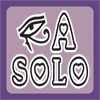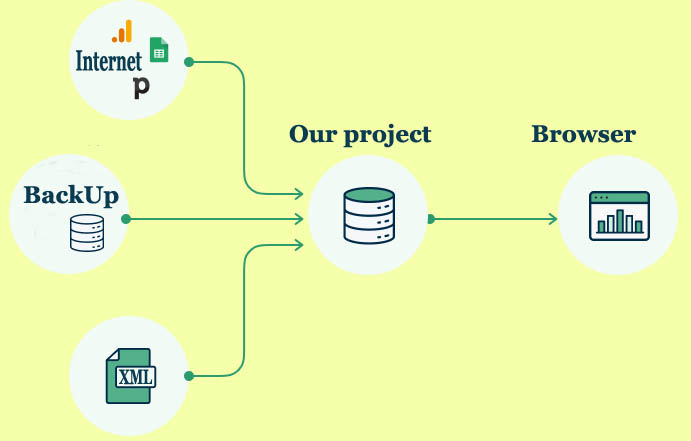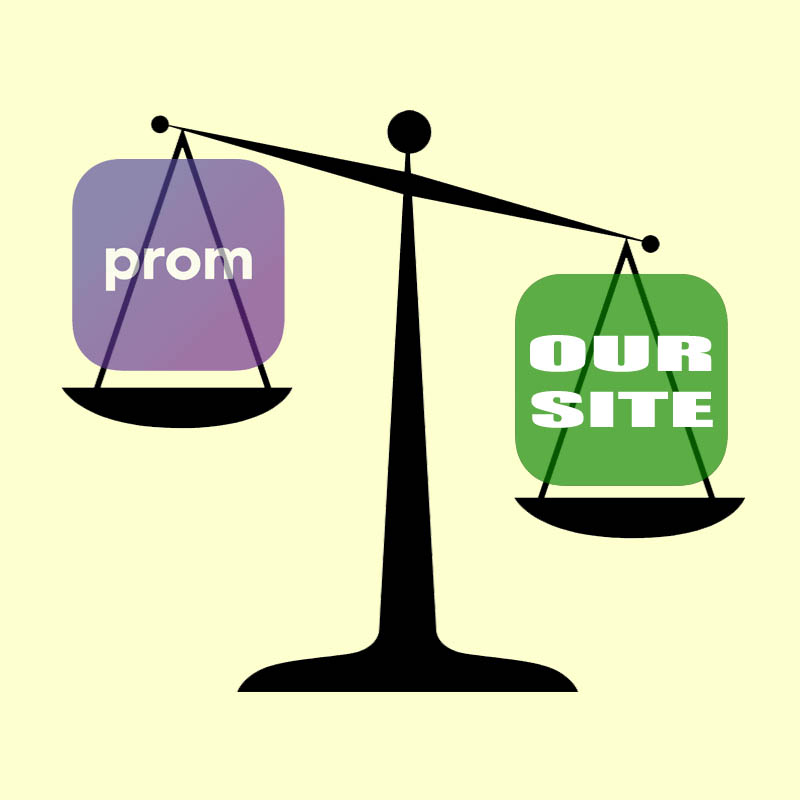We fill your site for free
We are drowning in information but starved for knowledge – John Naisbitt.
The most time consuming part of the e technical task for creating an online store is filling the site with information. Of course, the contraqct amount depends on the number of products in the store, which is rarely less than a few hundred items. If we assume that the cost of filling one product page is at least one dollar, then the cost of filling the site will cost the customer a tidy sum.
If the initial data for filling the store exist only in the form of paper, especially handwritten, documents, then significant expenditures of working time cannot be avoided. Making and digitizing product images is also not easy.
But what if descriptions and images of products for a new online store are available on the Internet? For example, it can be another site of the same customer, on which images and descriptions of products have published in some form. In this case, the task becomes easier, but rather programmers then data preparation specialists will have a bunch of work to do. How exactly the problem of filling the site should be solved depends on the form in which there is data that needs to be placed on the new site. Let us consider three options: backup copy of the Internet project, XML backup of products and copying data over HTTP.
Backup copy of the Internet project
A backup copy is a set of computer files which allows you, if necessary, recreate a fully functional Internet site on a web server. In other words, a backup copy is a kind of instant “photo” of an Internet project. If an emergency occurs during the operation of the site, then, having a backup copy, the site could be quickly restored with all its features.
It is clear that after restoring the site from a backup copy, we will get on the server what was there at the time of creating our backup copy. This leads to an important conclusion that for sites whose content is constantly changing, it is necessary to create backup copies as often as possible. Otherwise, the content that was posted on the site before the failure but after the creation of the last backup copy will be irretrievably lost.
Backup files are usually stored on spare media such as laser disks or flash memory devices. Several backup copies can be stored on the server or on the hard drive of your PC. Recently, a lot of resources have appeared on the Internet that allow you to store backup files on them, often free of charge. For example, such resource as mega.io provides a free service in the amount of data up to 20 GB.
In the context of our article, it is important that the backup files contain all the information on the site. Therefore, after some effort of the programmer, you can create, for example, a new site based on a different technology than the source site. In the slang of programmers, such an operation is called transferring a site to another engine. There are many publications and out-of-the-box solutions for performing this migration. For instance, here is a technique for migrating a site from DLE to Wordpress. As for Wordpress, there are many ready-made import plugins for it, with the help of which it is possible to solve the problem.
XML backup
An XML backup file is a text file that contains structured information, in our case, data about the products of an online store. Information from an XML file can be placed on a ready-made website equipped with appropriate software, for example, a specialized plugin for importing data from XML files.
Once again, we draw your attention to the fundamental difference in the use of backup copies and XML files. Using a backup copy, you can recreate the entire site, including product descriptions and images, articles, user accounts, forum, etc. In other words, we could restore a fully functional site from a backup copy. All the functionality and all the data that were on the site at the time the backup was created are completely ready for use on the restored site. On the contrary, having an XML file, we first need to create a workable site in one way or another, and only then import the products.
In contrast to the case with a backup copy, when filling the site with information about products from an XML file, a serious problem arises regarding the import of product images. The fact is that, as even an inexperienced computer user can guess, it is difficult to place product images in a text file. An inquisitive reader might object: how, then, are images stored in Microsoft Word files? Of course, reasoning theoretically, you can write to the same file both the product descriptions and images of the same products. However, this solution is not suitable for creating a file with product data, for technological reasons. It is of course possible to store images inside a text file. However, such a file will be difficult to analyze visually. In addition, the size of such a file will be very large, which also creates unnecessary problems in working with product data.
What to do? What presentation of data about products of an online store is acceptable? It all depends on the clauses of a specific task. For example, product images may be available for download from the Internet, from other sites. In this case, they can be imported automatically by placing HTTP links to image files in the XML file. One of these solutions was implemented by our programmers in this project. It should be noted that in the mentioned project, instead of an XML file, a Microsoft Excel file was used, but this is not essential for the problem under consideration.
Copying data over HTTP
Filling a site with data from other sites is not an easy task. On the contrary, the idea itself is impossibly simple. Programmers create a kind of specialized tool, i.e. software with which you can copy to our website some of the data that is stored on other websites on the Internet. Let‘s make a reservation right away that not all data can be copied. In any case, if the owners of the source site take some measures to protect information, then the cost of such software will increase significantly.
It would be possible to write not one, but many articles on this topic, however, in this publication we will not dwell on the technical difficulties in detail. We only note that in most cases there is a fundamental possibility of rewriting information from another site to your own resource. However, the presence of such a possibility does not negate the solution of many related problems. For example, one of the main difficulties is the task of organizing and classifying information in a tree-like system of categories.
The campaign idea
During the promotional period, we offer to fill the site for our clients free of charge using the method of copying data over the HTTP protocol. The customer is only required to pay for the development of an online store. The schedule of stages of work, terms of reference, terms of payment are discussed individually.
Stages of the contract
- Drafting and approval of technical specifications.
- Choice and purchase of a template by the customer, from 300 UAH.
- Domain name selection and registration.
- Conclusion of a legal contract, execution of a contract and other necessary documents.
- Transfer of an advance payment in the amount of 2500 UAH to the settlement account of the contractor.
- Execution of work by the contractor in accordance with the terms of reference, on the contractor‘s server, in the amount of 100 %.
- Checking the performance and functionality of the site by the customer.
- Final payment of the contract by the customer.
- Transferring a backup copy of the site to the customer, in the form of an archive of files and a backup of the MySQL database.
- Transferring the site to the customer‘s server, at the request of the customer.
Attention!
Special offer for PROM.UA users
If you need to transfer information from your PROM.UA system account to your site, then the minimum contract amount will be 5000 UAH. In other words, the minimum cost of the site will be reduced by 1000 UAH.
Why is it better to have your own website?
- Your own site will differ from competitors‘ sites, profitably and fundamentally differ, for the betterfor example, with the installing delivery point selection plugins and payment plugins for products in your online store.
- Your site can be made on the basis of one or another modern technology, that will allow you to realize the most daring creative ideas and marketing moves.
- The design and special effects of the site will be much better.
- You get the opportunity to develop your site by adding images, sliders, polls, partner deduction technology, discount system, service cost calculators, etc. to it.
- There is an opportunity to invest in your own business by posting text materials that will bring profit due to the growth of natural traffic, i.e. the site will be visited by potential customers, without having to pay for advertising.
- You, and only you, will be able to decide what information to post on your site and what not to post.
- Saving on the services of a hosting provider, since hosting a site on ordinary Internet servers is much cheaper than the services of PROM.UA and other similar platforms.
We wish you successful business and fruitful cooperation
with the “Ra-Solo” web studio!
Do not miss!
Other promotional offers from the web studio “Ra-Solo”: