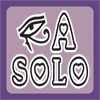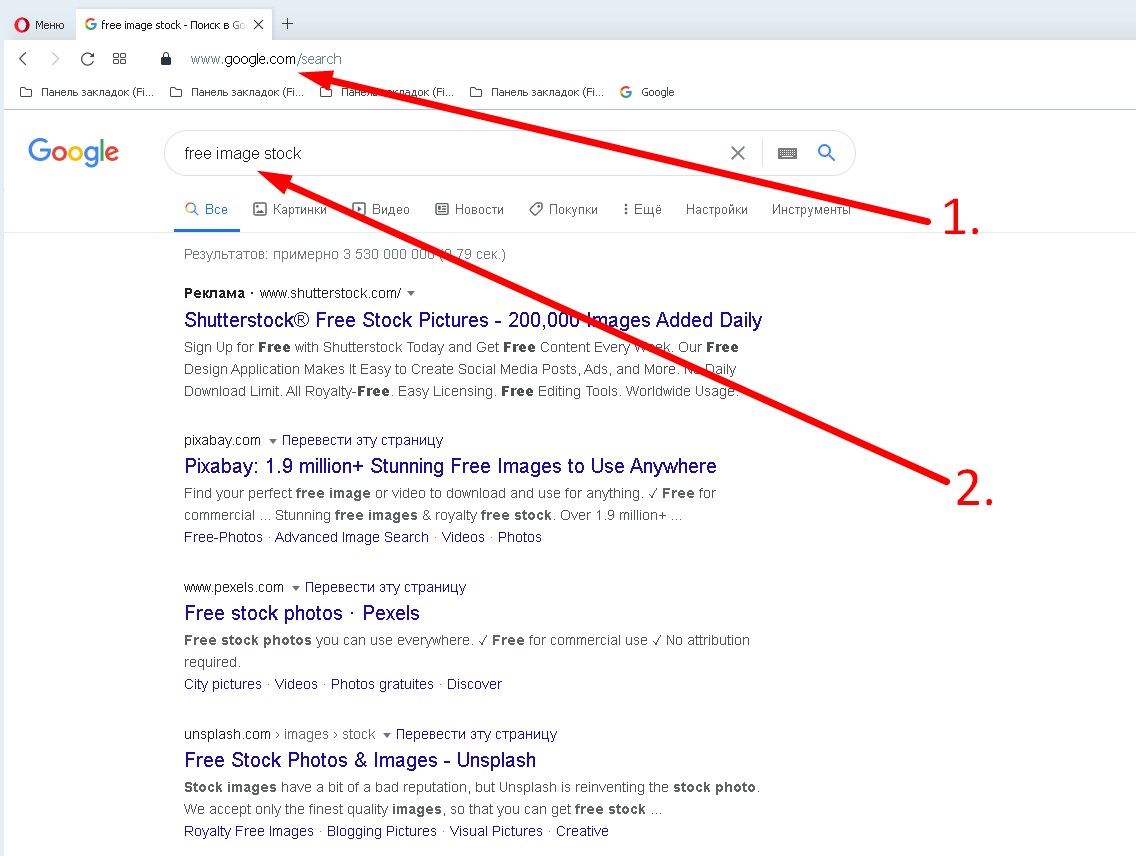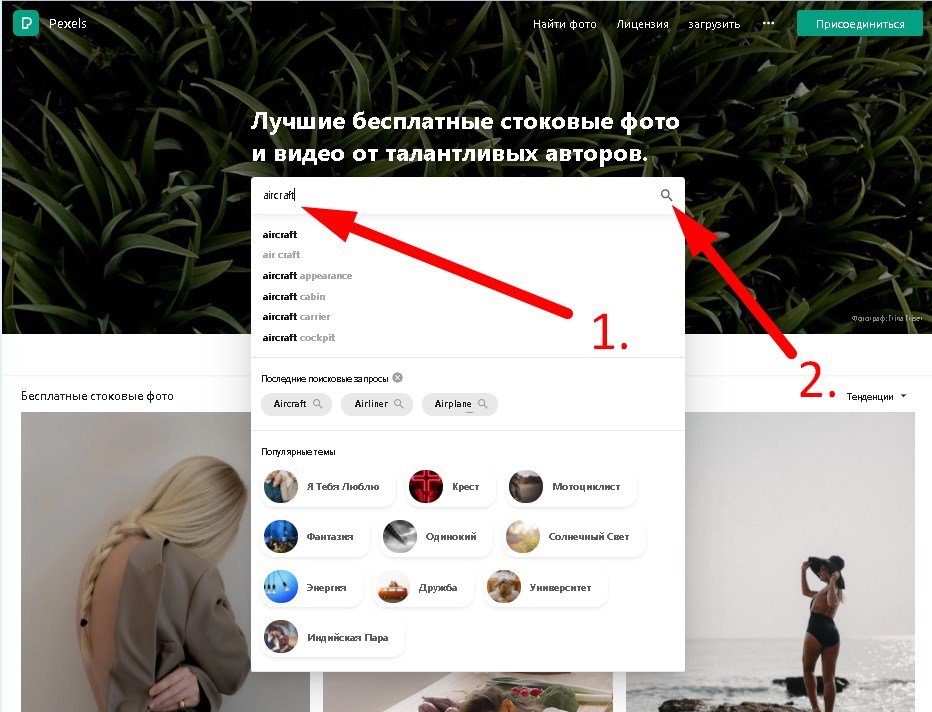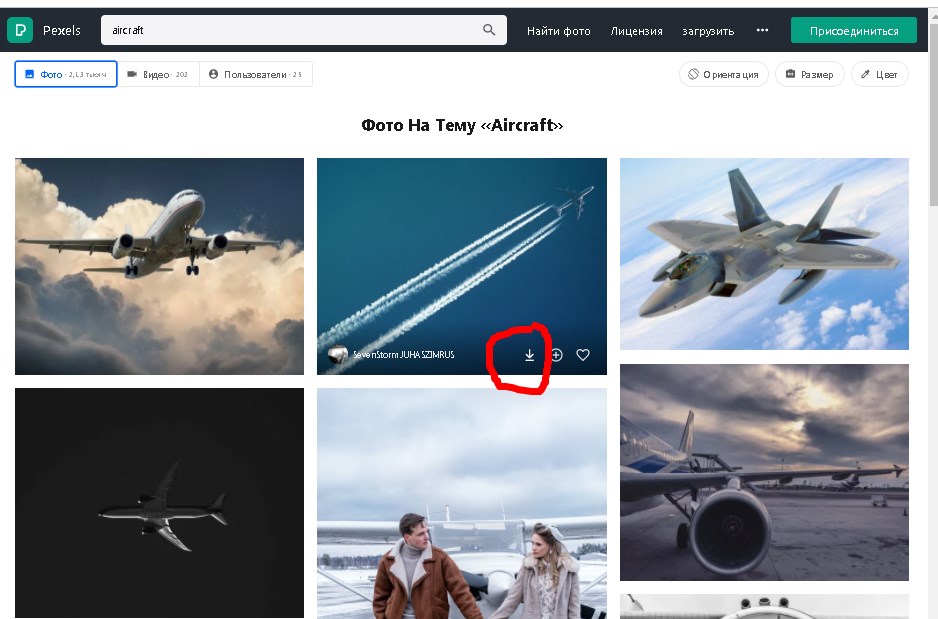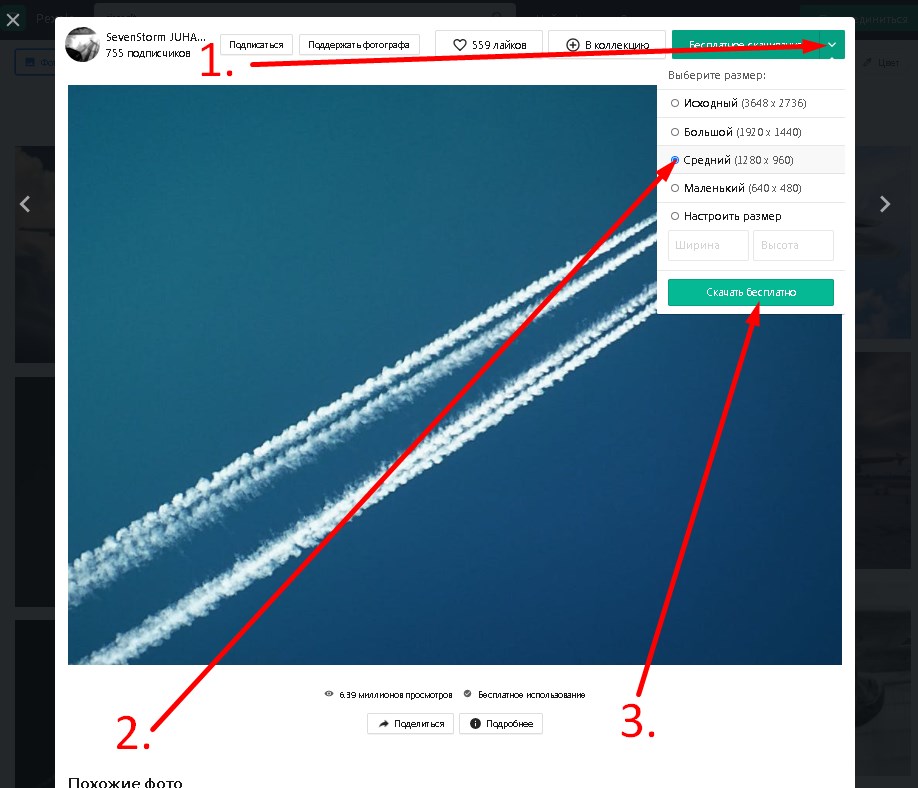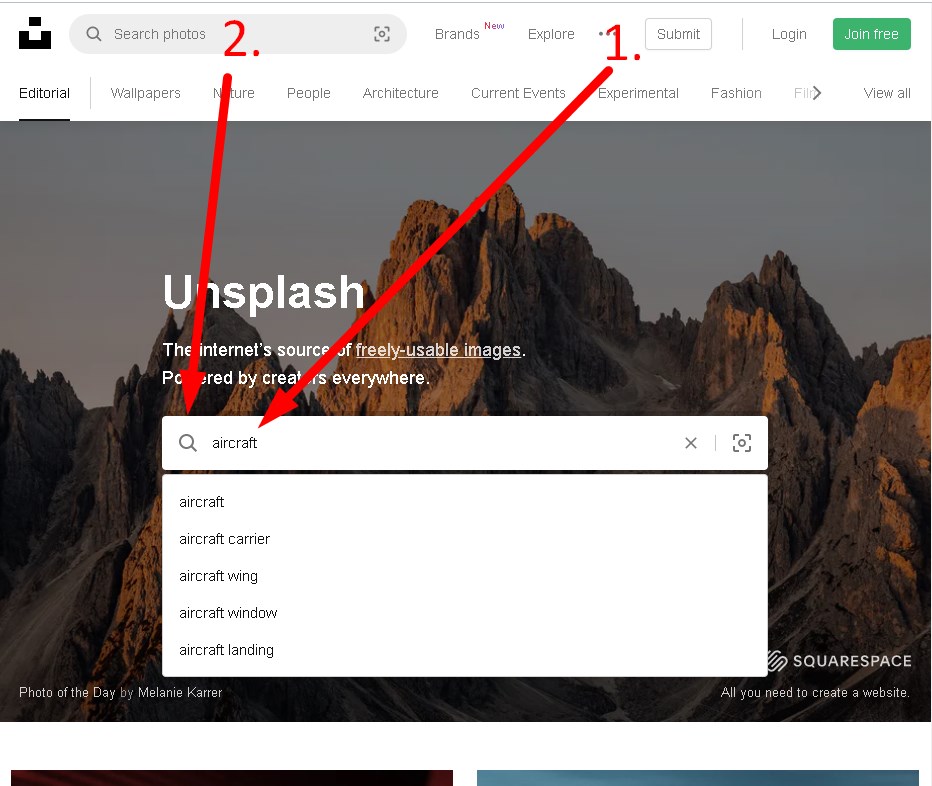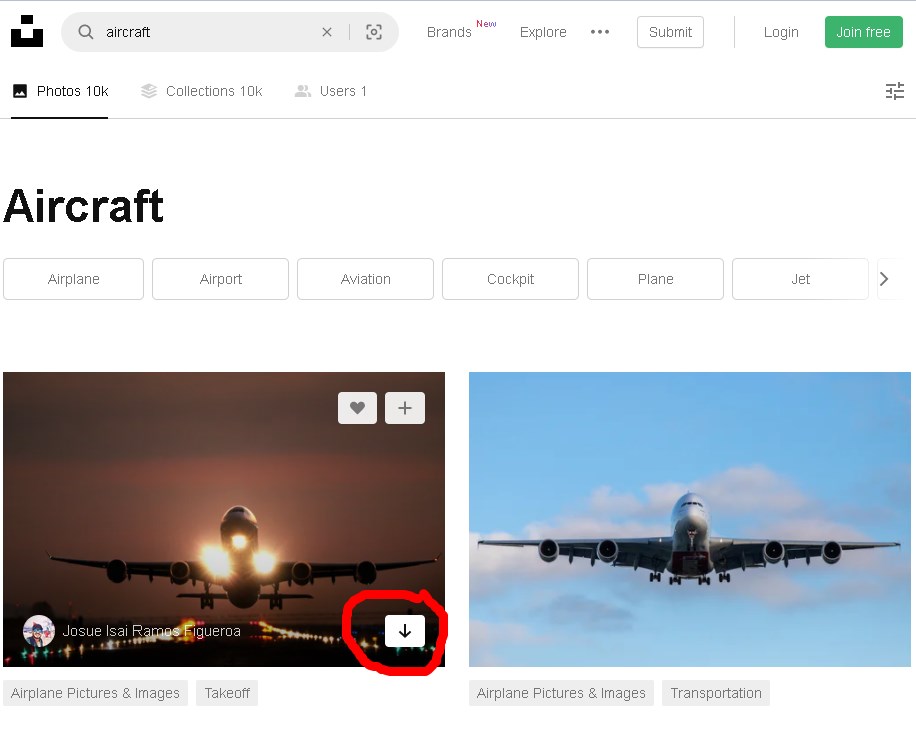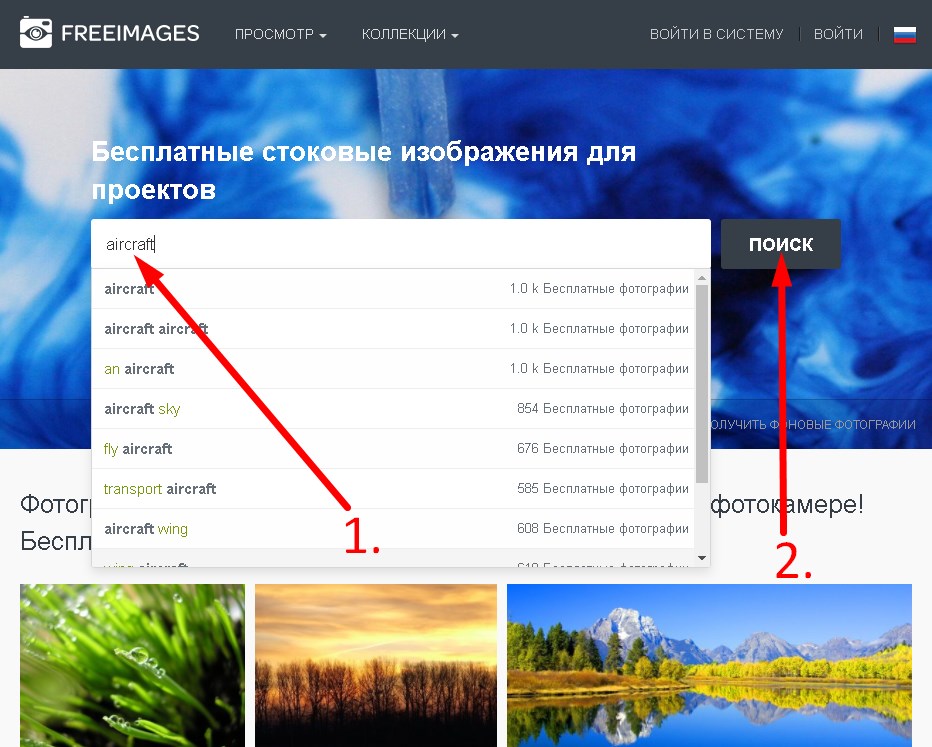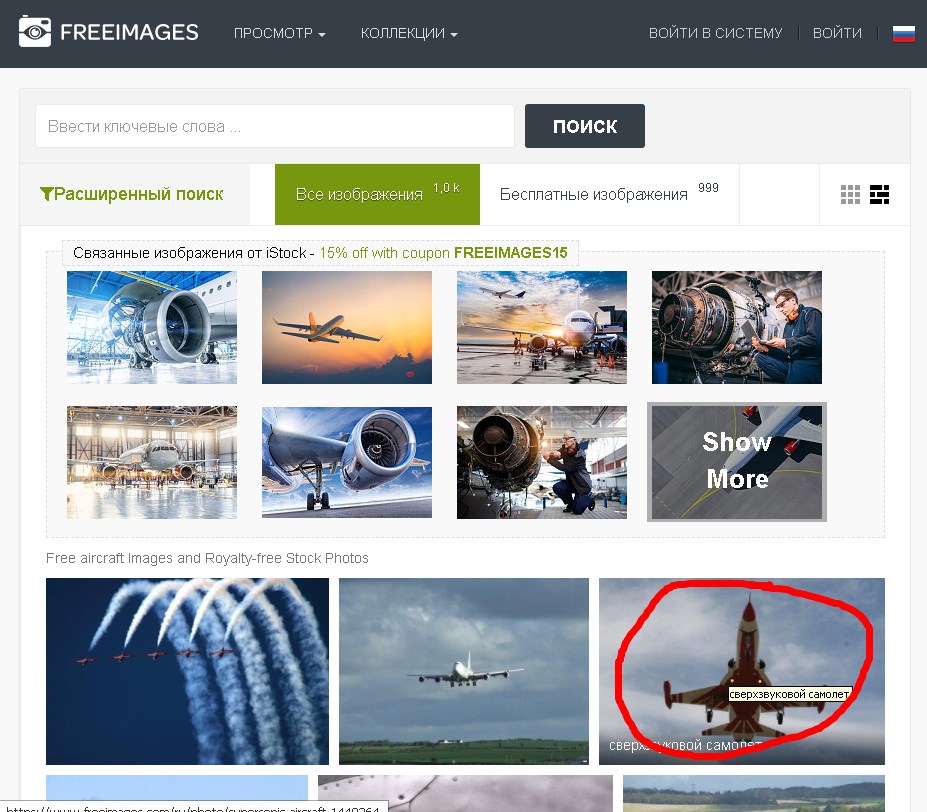It is impossible to achieve a high quality site without placing high quality images on it. However, not always the customer can afford to spend significant funds on a professional artist or photographer. Such investments will simply never return to the investor, and if they return, it will not be soon.
What to do? The conclusion suggests itself – to find images on the Internet and place them on the site.
This obvious solution has several disadvantages. Firstly, many of those images that we can freely and freely view on numerous sites are protected by copyright, which we do not recommend to break. Secondly, it is not always possible to find out high-quality and beautiful pictures with high resolution.
It is possible to solve this problem with the help of free image stocks, which we have a lot on the Internet. Let’s take a look at some of such resources and make sure looking for pretty pictures is much easier for us.
How to find an image stock
It is very easy to find image stocks quickly using any search engine. Certainly, we could use a good old Google for this purpose. To do this, simply open Google and type the “magic” phrase “free image stock” in the search bar. The request can be composed of other search keys, but this will not change the essence of our method.
This is how it should look on your monitor screen:
We now have links in the SERP. Let’s open them one by one in order to find the desired image and download it to your computer. It couldn’t be easier!
There is one general rule for all image stocks: we have to use requests in English. Let’s say we need to put a photo of an airliner on the site. Then we could use the word “aircraft” as a query.
Now let’s take a look at some of the useful sites to find good images. We will be looking at free picture libraries. However, of course, we can always spend money and pay for am appropriate license.
Open the website www.pexels.com. You can see the search bar at the top of the screen. You could type your keyword, and then click on the lens image:
If you need to get a picture with the maximum resolution, then click on the download symbol:
If you need to choose a size, then the procedure will be as follows:
Picture downloaded successfully!
Go to unsplash.com. The search bar is located in the center of the screen. Type in a keyword, then click on the lens image:
Find the required picture in the list and click on the download symbol:
The picture can be found in your browser “Downloads” folder.
Go to www.freeimages.com. Do the same on this site. Type in your keyword and click on the search button:
Select the image you like and click on it:
At last the last stage.Open the list of available sizes and click the download button opposite the required size:
The picture can be found on your PC’s hard drive, in the “Downloads” folder of your browser.
We wish you every success in your search for pictures!