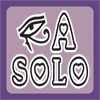Людям, недосвідченим в інтернет-технологіях, саме словосполучення «інтернет-магазин» може здатися таємничим і страшним. Насправді ж нічого загадкового і потойбічного в технології веб-комерції немає. Там є лише дуже складне програмне забезпечення, завдання якого полягає в тому, щоб відвідувач сайту бачив всю інформацію в зручному вигляді, а також зміг би з цією інформацією виконати ті чи інші функції.
Програмне забезпечення, яке замовник отримує у вигляді працюючого сайту, можна розділити на дві принципово різні частини. Перша частина - умовно стандартні програми, розроблені для сотень і тисяч користувачів, наприклад, система керування контентом Вордпрес або плагін Вукомерс. Друга частина - програмне забезпечення, розроблене спеціально для даного замовника. Завдання цього ПО - зв’язати в єдине ціле всі можливості стандартних програмних засобів, а також вирішити ті завдання, для яких відсутні готові рішення. Дана стаття присвячена програмним засобам з другої частини цієї класифікації.
Для того, щоб запрограмувати вищевказану спеціалізовану частина проекту, виконавцю треба мати документ, в якому будуть перераховані необхідні функції і характеристики майбутнього сайту. З одного боку, виконавець не може вгадати побажання замовника. З іншого боку, замовник не завжди має повну інформацію про можливості того чи іншого програмного забезпечення. Тому, спробуємо перерахувати типові пункти технічного завдання на розробку інтернет-магазину. Для визначеності будемо використовувати технологію Вордпрес/Вукомерс, однак, вся наведена нижче інформація може бути цілком застосована і до інших варіантів технологій. Відзначимо, що багато хто з цих пунктів дійсні і для створення корпоративного порталу або персонального блогу.
Як годиться, звернення в техпідтримку результатів не дає, програмісти веб-студії вирішують завдання і усувають труднощі самостійно.
Спеціалізовані програмні модулі, такі, наприклад, як шаблони (В Вордпрес використовується слово «тема»), часто мають малий наклад, тобто їх використовує невелика (кілька сотень, а може й менше) кількість програмістів. У зв’язку з цим, в тому випадку, коли в коді є помилка, існує ймовірність того, що ця помилка буде виявлена не одразу.
Часто зустрічаються помилки, пов’язані з відсутністю сумісності шаблону, який придбав замовник для свого сайту, з новими версіями ПЗ, такого як Вордпрес, Вукомерс і ін.
Зовнішній вигляд меню в більшості платних шаблонів запрограмований розробниками шаблону.
Усунення можливих помилок верстки та/або логіки, які часто зустрічаються у розробників шаблонів, особливо в мобільній версії меню.
Категорії товарів можна створювати автоматично з тих категорій товару, що є наявними в системі (оригінальна розробка програмістів нашої веб-студії).
Як годиться, меню категорій товарів не входить до складу ПО платних шаблонів, за рідкісним винятком. Тому, необхідно виконувати верстку меню – для стаціонарних і мобільних пристроїв.
Інтеграція структурованих файлів XML, XLS, або ін. з базою даних товарів діючого інтернет-магазину за допомогою спеціалізованого ПЗ.
Нестандартне програмне забезпечення, за допомогою якого ціни товарів інтернет-магазину стають динамічними, тобто. вони залежать від суми замовлення, категорії покупця тощо.
Доцільність витрат на розміщення оригінальних текстів ретельно розглянута у цій статті. Система категорій служить для систематизації публікацій, якщо їх кількість перевищує кілька десятків.
Адміністратор сайту отримує можливість публікувати односторінкові статті, які автоматично потрапляють до відповідних розділів категорій. Всі списки публікацій мають автоматичне розбиття на сторінки (т.зв. фрагменти, які відвідувач сайту може перегортати).
Для імплементації фотогалереї існує безліч стандартних JavaScript/jQuery-плагінів, як правило, безкоштовних. Завдання програмістів – прив’язати серверний алгоритм управління зображеннями до зовнішнього подання галереї.
Розміщення зображень у проектах, виконаних на основі технологій HTML/CSS або шаблонізатора PHP, виконується персоналом веб-студії. На сайтах, що мають систему управління контентом, таку як Вордпрес, замовник може розміщувати зображення самостійно.
Рекомендовано розміщувати фотографії з підписами і альтернативними текстами.
Простий лототіп замовника може бути розроблений співробітниками веб-студії.
Логотип розміщується в лівому верхньому кутку сторінки сайту. На деяких сайтах логотип дублюється в підвалі сторінки.
Іноді, в залежності від технічного і художнього рішення, логотип на мобільній версії розміщується по центру екрану пристрою.
Іконка сайту – це невелике стилізоване зображення, яке висвічується на вкладці браузера. Це допомагає користувачу ПК орієнтуватися в своїх відкритих вкладках. Крім того, деякі пошукові системи висвітлюють іконку в пошуковій видачі.
Проста іконка сайту може бути розроблена співробітниками нашої веб-студії.
Змінювати можна колір та характер фону і рамок. Ми оберемо відповідні кольори елементів сторінки, виберемо розміри і гарнітури шрифтів.
Такі сторінки називають статичними, оскільки їх номенклатура заздалегідь зазначена в технічному завданні. Динамічними можна називати сторінки тематичних статей, оскільки в технічному завданні на розробку сайту не регламентується кількість таких статей. Відповідно, сторінки опису товарів у інтернет-магазині також є динамічними.
У комплект поставки професійного шаблону входять численні віджети. Віджетами називають логічно відокремлений блок на верхній, бічній або нижній панелі сайту, в якому реалізована логіка відображення або управління даними. Розміщення відждетів істотно покращує зовнішній вигляд та підвищує якість функціоналу сайту.
Перелічимо лише деякі параметри, які необхідно налаштовувати: форма відображення валюти, зони обслуговування, опції доставки, опції оплати і т.ін.
Якщо відвідувач сайту пройшов процедуру реєстрації, то у нього з’являються додаткові можливості: особистий кабінет, історія замовлень і т.ін.
Реєстрація сайту в сервісах «Google для веб-майстрів» і «Yandex-вебмастер».
Створюємо спеціальний XML-файл з переліком всіх сторінок сайту. Цей файл необхідний для більш повної та більш швидкої індексації сайту пошуковими системами.
Для прискорення індексації необхідно розмістити хоча б декілька посилань на різні сторінки сайту. Посилання можна і потрібно розміщувати як в соціальних мережах, так і в публікаціях, розташованих на інших сайтах в Інтернеті.
Лічильники можуть бути розміщені явно, або вони можуть бути прихованими. Для поглибленого аналізу юзабіліті сайту, покращення конверсії рекламних кліків, необхідно встановлювати аналітичні програмні засоби, такі як «Google Аналітікс» та «Yandex-метрика».
Файл необхідний для коректної індексації сайту пошуковими системами.
У записі журналу потрапляють тексти повідомлень по зворотньому зв’язку, що пройшли верифікацію капчею, а також додаткова інформація про замовлення.
Варіантів поліпшення якості сайту дуже багато. Ми перерахували основні. У кожному конкретному випадку технічне завдання має бути уточнено відповідно до побажань замовника і на базі аналізу сайтів конкурентів, що працюють на ринку.